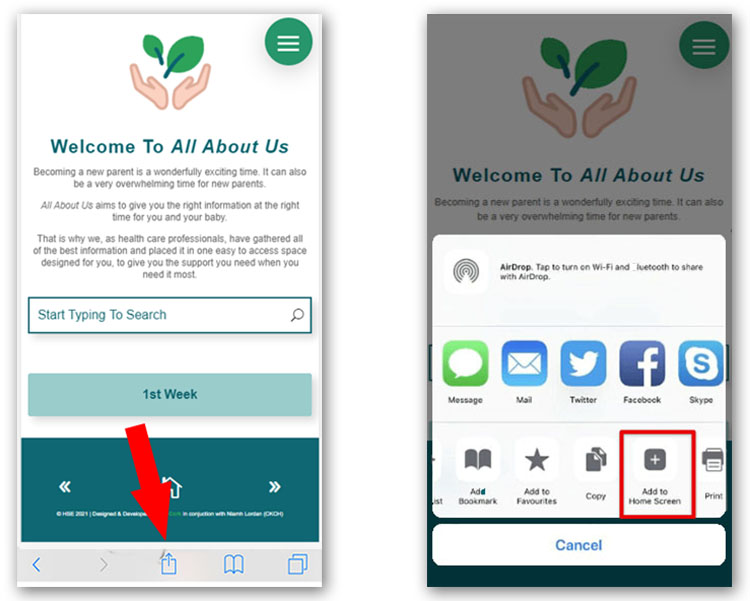Add This App To Your Home Screen
This website can be added to your phone home screen for use like a “native” app. Please follow the instructions below to enable this.
Android Phones
If you have not already added the app to your home screen a button will appear below to complete this for you.
You can also follow the steps below
- On your Android device, open the Chrome browser
- Open the website homepage by going to allaboutus.ie
- Follow the instruction to tap “Add To Home Screen”
- Close the website and open from the home screen icon
iPhone or iPad
To add this app to your home screen you can follow the steps below
- On your iPhone open the Safari browser.
- Open the website homepage by going to allaboutus.ie
- Tap the ‘Share’ button, scroll down and tap ‘Add to Home Screen’
- Enter a name for the app (All About Us) and then tap ‘Add’
- Close the website and open from the home screen icon
(click image to enlarge)